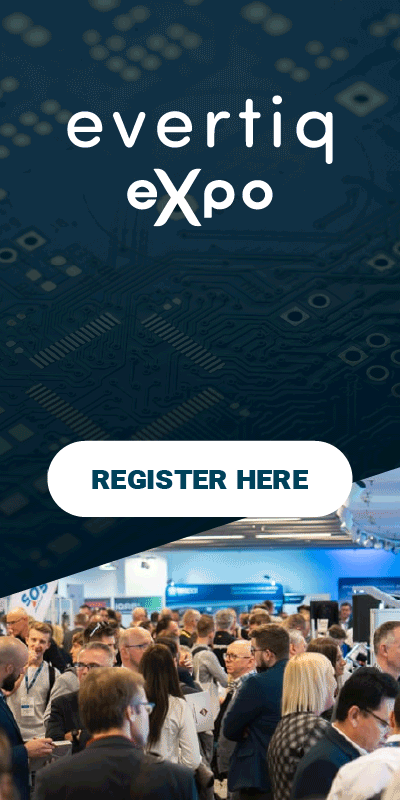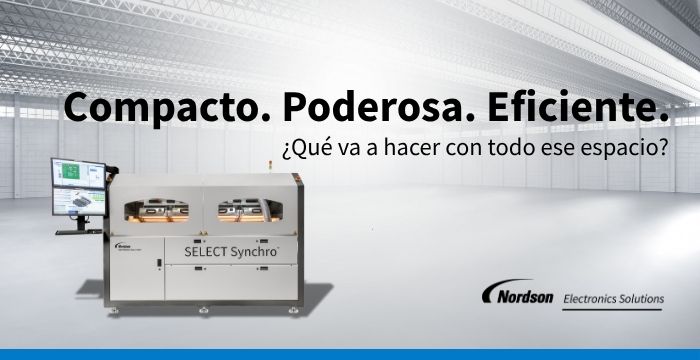© iFixit
Business |
iFixit: Microsoft Surface Teardown
The Microsoft Surface is a quirky cat. Microsoft engineers clearly took a different internal design direction than what we've seen in the iPad and the Nexus/Kindles. But sadly, its overall fixability is closer to the near-impossible-to-open iPad than it is to the spudger-friendly Android tablets.
The Surface's design allows you to open it without fear of shattering the display glass, but it's not a trivial procedure. And you'll have to dig through the whole tablet in order to get to the LCD/glass, which will be the most likely reason you're scratching the Surface to begin with. Overall it received a below-average 4 out 10 repairability score -- just a notch above the iPad, but well below the Nexus/Kindles.
The highlights:
We encounter a tamper-evident label as soon as we start digging into the Surface. Unfortunately, it breaks apart upon removal, so no sneakery allowed. After removing a total of 17 T5 Torx screws 10 under the kickstand and 7 under the camera cover -- the rear case comes right off... almost. A lone ribbon cable still tethers the rear case and battery to a ZIF connector on the Surface's motherboard, so folks shouldn't just yank the two halves free. The big question of the day: is the battery easily removed? Answer: Yes. It's glued in, but it's way easier to remove than on the iPad. A couple of minutes of spudging around and it's out. The 7.4 V, 31.5 Wh battery is manufactured by Samsung. It fits right in between the iPad 2's 25 Wh battery, and the iPad 3's 42.5 Wh unit. Next to the display in the front case we find, well, some speaker-looking thing: After ripping apart the housing of our mystery component, we're pretty sure it's either a microphone or secondary speaker. During our pre-teardown Surface shenanigans, we noticed the Touch Cover keyboard "clicked" when we were pressing the "keys." We guess those sounds are routed through this device, but we welcome any input on the functionality of this doohickey. The 720p cameras we found inside -- one for the front, one for the back -- were almost identical in size and shape. The exclusion of a multi-megapixel rear-facing camera either means cost was a big concern, or that Microsoft's designers don't expect you to use the Surface as your main camera. Perhaps they too realized how goofy you might look when taking pictures with a tablet. Chips we found on the Surface:© iFixit
© iFixit
- NVIDIA 1.4 GHz Tegra 3 Processor
- Samsung KLMBG4GE4A 32 GB NAND Flash
- Micron 2RE22 D9QBJ 2 GB DDR3 SDRAM
- Texas Instruments TPS659110 power management IC
- Marvell 88W8797-BMP2 wireless MIMO SoC
- Wolfson 8962E low power audio codec
- Cypress Semiconductor CY8C20466A capacitive touchscreen controller
- Antenova A10416-WIFI-A2
- Antenova A10416-WIFI-A1