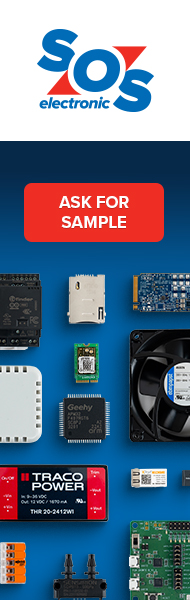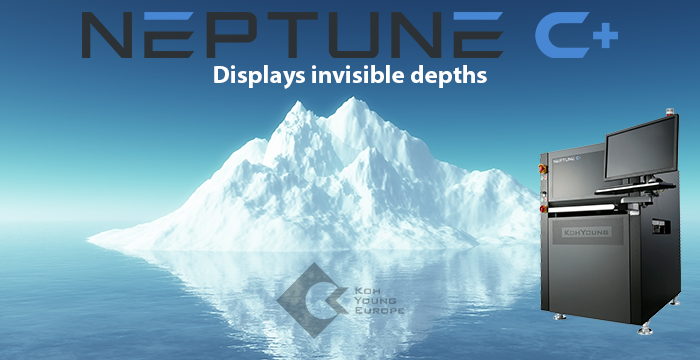© iFixit
Business |
Sonos Play:3 Teardown
The gears on the iFixit teardown machine never stop turning. When they spun the crank this time, out spilled the innards of the Sonos Play:3 All-in-One Wireless Music Player.
The Play:3 is a modern solution to an age-old problem: listening to whatever you feel like, whenever and wherever you feel like it (so long as you're at home).
Despite a warranty void sticker and a fair amount of adhesive, the Sonos Play:3 earned a very respectable 8 out of 10 on the repairability scale. Major components are held in place with Phillips #2 screws, and a modular design makes for easy component replacement. Teardown highlights: Just how wireless is this thing? Amazon puts it best: The Play:3 "easily connects to your wireless router with included Ethernet cable or wirelessly anywhere with addition of Sonos Bridge." So if you want to use it wirelessly, you'll need to shell out another USD 50 for the Sonos Bridge. Otherwise, Ethernet's the only way to connect to it. A "warranty void" sticker conceals a screw on the front bezel. The fragile sticker comes off easily, but leaves its impression on the front bezel: a repeating pattern of the word "VOID." It seems Sonos doesn't want users servicing their own players. The mid-range drivers have impressive permanent magnets, accounting for 37% of the device's total 5.7 lbs. Since Sonos is hush-hush about their speakers' specs, The iFixit guy's decided to do some poking and prodding of their own. And this is came up with:© iFixit
- 2.75" mid-range drivers (2" composite speaker cones) with 4.8 Ω measured resistance each.
- 1" silk dome tweeter with 3.7 Ω measured resistance.
Significant ICs found on the motherboard:© iFixit
- MPC8314VRADDA low-power PowerQUICC II pro 266 MHz processor
- STMicroelectronics NAND 512W3A2SN6
- Nanya NT5TU32M16DG-3C 512 Mb DDR2 RAM
- STMicroelectronics STA339BW 2.1-channel high-efficiency digital audio system
- Maxim 78Q2123 10/100 fast ethernet MicroPHY
- HanRun HY601680 10/100Base-T transformer module
- Texas Instruments TPS54226 4.5 V to 18 V input, 2 A synchronous step-down SWIFT converter