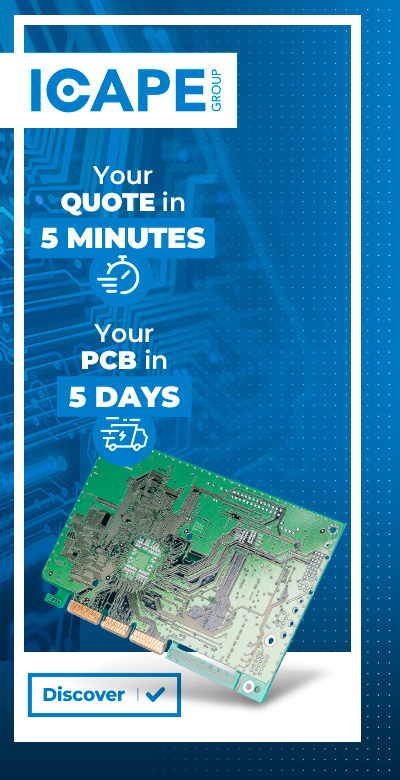© iFixit
Electronics Production |
iFixit: Samsung Galaxy Note 10.1 Teardown
We heard from lots of folks that we were too critical of Apple's iPad — specifically, that it was impossible to use clips instead of glue to attach the front glass to the rest of the device.
Apple could not make the tablet thin *and* repairable, they said. Enter the Note 10.1, with a thickness of 8.9 mm. It's actually thinner than the iPad 3, and almost the same thickness as the iPad 2. And guess what? It's held in place with a clever system of clips, similar to the original iPad.
In fact, the Note scored an excellent 8 out of 10 on our repairability scale. Samsung used good ol' Phillips screws, didn't glue the LCD to the front glass, and provided a modular internal layout. All of these aspects of the Note allow the device to be repaired inexpensively and without specialized tooling.
Teardown highlights: A few Phillips screws, a few clips, and we're in! We like this combination: the screws are enough of a hassle to keep out meddling kids, but will by no means deter anyone who needs to fix anything inside. Our first look inside the Note 10.1 greets us with a cornucopia of connectors. By our count, there are 16! Having a lot of connectors is a huge boon for repairability. When components can be easily accessed and removed, repairs cost less and customers are more apt to fix their devices. Neither the 5 MP rear camera nor the 2 MP front camera are notable in and of themselves, but the fact that they are independent components (as opposed to sharing a single cable) is pretty cool. The battery is quite easy to remove, even though a few cables have to be disconnected first. It's rated at 3.7 volts, 7000 mAh, and 25.90 watt-hours. Just like in the new iPad, the battery in the Note accounts for a large portion of the device's weight. It weighs in at 136 grams, roughly 23 percent of the 594-gram device. The EMI shields in the Note are screwed in. We don't recall seeing that before, and we're quite thankful we don't have to bust out the soldering iron and dental picks (no, seriously) in order to uncover the chips underneath. Props to you, Samsung. In addition to protecting important motherboard components from electromagnetic interference, it appears that these EMI shields also serve as the Note's heat sinks.© iFixit
Major players on the motherboard include the following:© iFixit
- Samsung Exynos 4 Quad 1.4 GHz processor with integrated 3D graphics
- Wacom W8008 (we assume this is used for S Pen input)
- Atmel mXT1664S touchscreen controller
- Samsung KLMAG2GE4A NAND flash memory
- Wolfson Audio WM1811AE audio codec
- F0514A 430 1201KP411